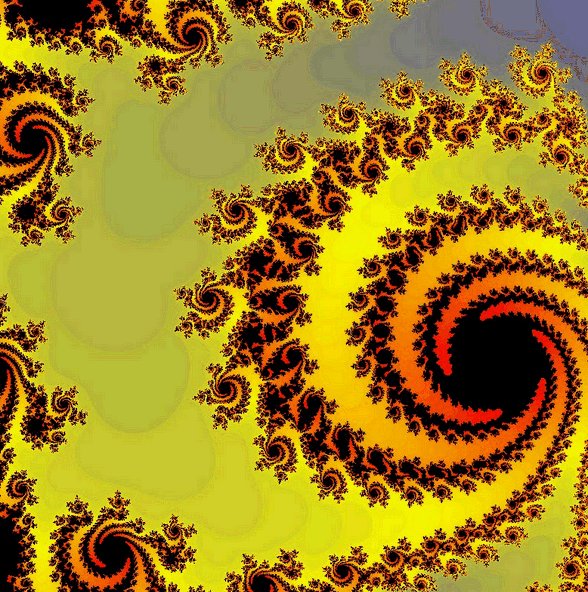
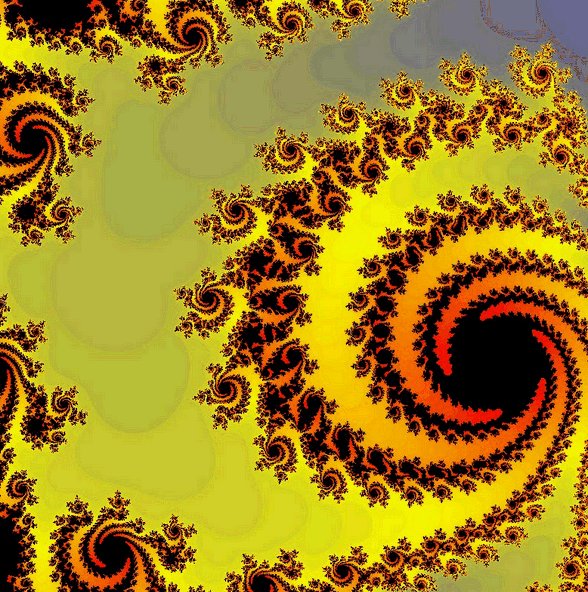
In this tutorial, we find out how to render a simple triangle using OpenGL. As we learn in subsequent tutorials, the surface of any 3D object can be modeled using an appropriate number of triangular facets.
This tutorial uses the "old" OpenGL commands like glBegin() and glEnd(), which are now considered obsolete. In subsequent tutorials, we use more powerful ways of specifying geometry, using vertex arrays and vertex buffer objects or VBOs.
Finally, this tutorial describes how to create a simple OpenGL animation by changing the position of the triangle.
#include <GLFW/glfw3.h>
// function to render a triangle in the graphics window using OpenGL
void drawTriangle(float yLoc)
{
// select background color to be black
float R = 0, G = 0, B = 0, alpha = 0;
glClearColor(R, G, B, alpha);
// clear all pixels
glClear(GL_COLOR_BUFFER_BIT);
// pick this color to "fill" the triangle with
R = 1.0; G = 0.85; B = 0.35;
glColor3f(R, G, B);
// default screen coordinates in OpenGL
//
// (-1,1) (1,1)
// +-----------+-----------+
// | | |
// | | |
// | | |
// | | |
// | | (0,0) |
// +-----------+-----------+
// | | |
// | | |
// | | |
// | | |
// | | |
// +-----------+-----------+
// (-1,-1) (1,-1)
// draw a triangle
glBegin(GL_TRIANGLES);
{
glVertex3f( 0.0, yLoc + 0.3, 0.0);
glVertex3f( -0.2, yLoc - 0.3, 0.0);
glVertex3f( 0.2, yLoc - 0.3, 0.0);
}
glEnd();
}
int main(void)
{
//--------------------------------
// Create a WINDOW using GLFW
//--------------------------------
GLFWwindow *window;
// initialize the library
if(!glfwInit())
return -1;
// window size for displaying graphics
int WIDTH = 800;
int HEIGHT = 800;
// set the window's display mode
window = glfwCreateWindow(WIDTH, HEIGHT, "Triangle", NULL, NULL);
if(!window)
{
glfwTerminate();
return -1;
}
// make the windows context current
glfwMakeContextCurrent(window);
//---------------------------------------
// Loop until the user closes the window
//---------------------------------------
float yLoc = 0.0, dy = 0.002;
while(!glfwWindowShouldClose(window))
{
// OpenGL rendering
drawTriangle(yLoc);
// swap front and back buffers
glfwSwapBuffers(window);
// poll for and processs events
glfwPollEvents();
// update position of triangle
yLoc += dy;
if (yLoc > 0.7) dy = -dy;
if (yLoc < -0.7) dy = -dy;
}
// clean up
glfwDestroyWindow(window);
glfwTerminate();
return 0;
}
NAME = movingTriangle
all:
g++ -I /usr/local/include/ -L /usr/local/lib ${NAME}.cpp -o cpp.x -framework OpenGL -framework Cocoa -framework IOKit -lglfw
clean:
rm *.x