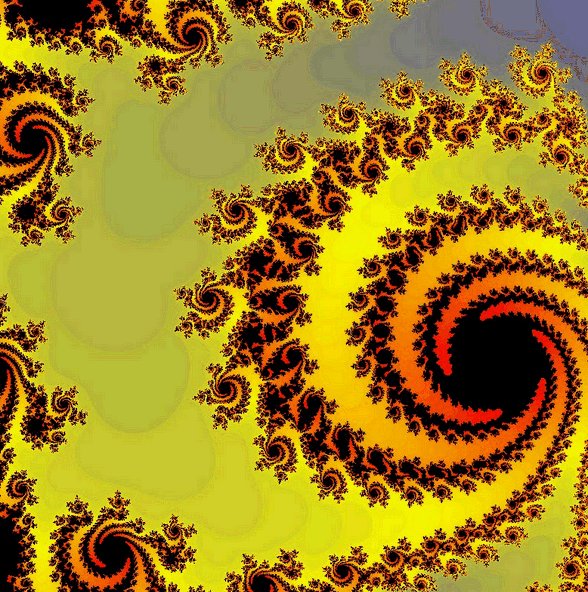
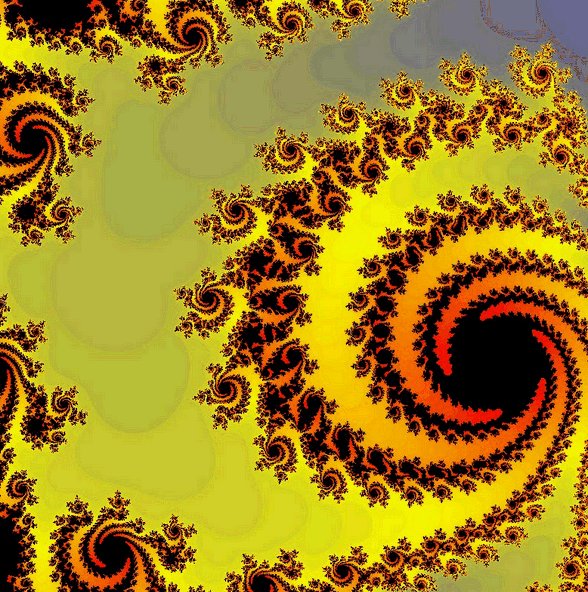
As you saw in tutorial 002, the default screen coordinates in OpenGL range from -1 to +1 along X and Y. To enable a different range, we need to use orthographic projection.
In this tutorial, you will find out how to draw the same triangle used in tutorial 002, but change the extents of the screen coordinates before each rendering. This will provide the effect of the triangle growing and shrinking with time.
#include <GLFW/glfw3.h>
// OpenGL draws a triangle
void drawTriangle(float scale)
{
// select background color to be black
float R = 0, G = 0, B = 0, alpha = 0;
glClearColor(R, G, B, alpha);
// default screen coordinates in OpenGL
//
// (-1,1) (1,1)
// +-----------+-----------+
// | | |
// | | |
// | | |
// | | |
// | | (0,0) |
// +-----------+-----------+
// | | |
// | | |
// | | |
// | | |
// | | |
// +-----------+-----------+
// (-1,-1) (1,-1)
// replace current transformation matrix with the identity matrix
glLoadIdentity();
// set clipping planes in the X-Y-Z coordinate system
float xmin = -scale, xmax = scale;
float ymin = -scale, ymax = scale;
glOrtho(xmin,xmax,ymin,ymax, -1.0, 1.0);
// new screen coordinates in OpenGL
//
// (xmin, ymax) (xmax, ymax)
// +-----------+-----------+
// | | |
// | | |
// | | |
// | | |
// | | (0,0) |
// +-----------+-----------+
// | | |
// | | |
// | | |
// | | |
// | | |
// +-----------+-----------+
// (xmin, ymin) (xmax, ymin)
// clear all pixels
glClear(GL_COLOR_BUFFER_BIT);
// pick this color to "fill" the triangle with
R = 1.0; G = 0.85; B = 0.35;
glColor3f(R, G, B);
// draw a triangle
glBegin(GL_TRIANGLES);
{
glVertex3f( 0.0, 0.3, -0.5);
glVertex3f( -0.2, -0.3, 0.4);
glVertex3f( 0.2, -0.3, 0.2);
}
glEnd();
}
int main(void)
{
//--------------------------------
// Create a WINDOW using GLFW
//--------------------------------
GLFWwindow *window;
// initialize the library
if(!glfwInit())
return -1;
// window size for displaying graphics
int WIDTH = 600;
int HEIGHT = 600;
// set the window's display mode
window = glfwCreateWindow(WIDTH, HEIGHT, "Triangle", NULL, NULL);
if(!window)
{
glfwTerminate();
return -1;
}
// make the windows context current
glfwMakeContextCurrent(window);
//---------------------------------------
// Loop until the user closes the window
//---------------------------------------
float scale = 1, d_scale = 0.01;
while(!glfwWindowShouldClose(window))
{
drawTriangle(scale);
// swap front and back buffers
glfwSwapBuffers(window);
// poll for and processs events
glfwPollEvents();
scale += d_scale;
if ((scale > 3) || (scale < 0.5)) d_scale = -d_scale;
}
glfwDestroyWindow(window);
glfwTerminate();
return 0;
}
NAME = movingTriangle
all:
g++ -I /usr/local/include/ -L /usr/local/lib ${NAME}.cpp -o cpp.x -framework OpenGL -framework Cocoa -framework IOKit -lglfw
clean:
rm *.x