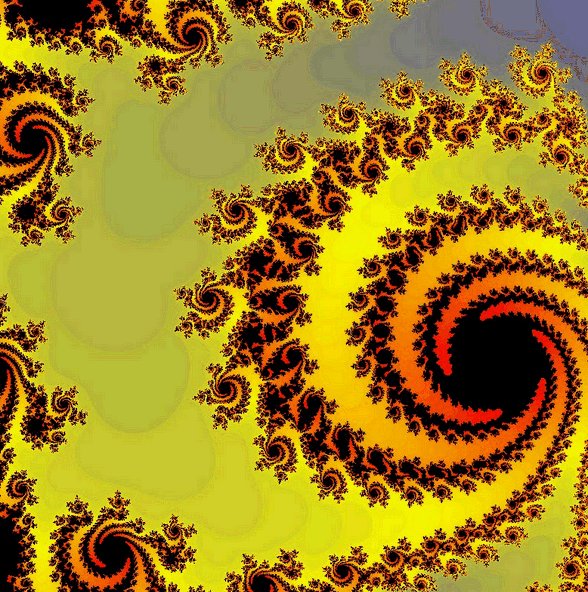
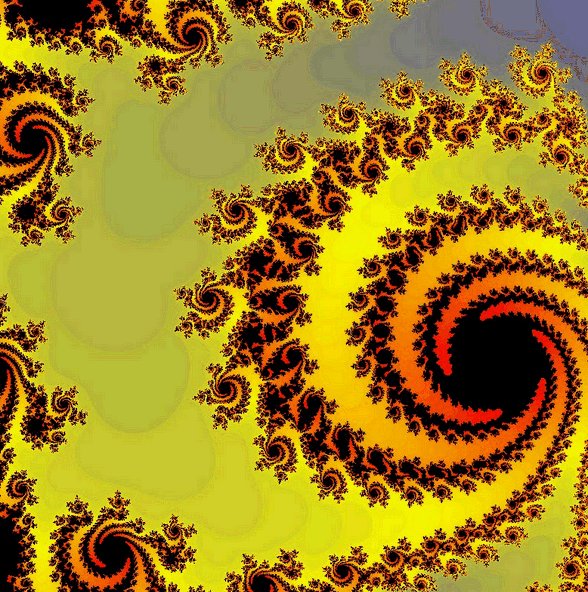
OpenGL vertex arrays store coordinate, normal, color and any other conceivable information about the vertices in your geometry. The entire geometry can then be displayed using a single command called glDrawArrays
This tutorial shows you how to use vertex arrays and display three triangles on the screen.
Note how OpenGL automagically carries out color interpolation while filling the triangles.
#include <GLFW/glfw3.h> // GLFW
static void key_callback(GLFWwindow* window, int key, int scancode, int action, int mods) {
if (key == GLFW_KEY_ESCAPE && action == GLFW_PRESS)
glfwSetWindowShouldClose(window, GL_TRUE);
}
int main(void)
{
//--------------------------------
// Create a WINDOW using GLFW
//--------------------------------
GLFWwindow *window;
// initialize the library
if(!glfwInit())
{
return -1;
}
// window size for displaying graphics
int WIDTH = 600;
int HEIGHT = 600;
// set the window's display mode
window = glfwCreateWindow(WIDTH, HEIGHT, "Triangles", NULL, NULL);
if(!window)
{
glfwTerminate();
return -1;
}
// make the windows context current
glfwMakeContextCurrent(window);
// enable quitting the graphics by pressing ESC
glfwSetKeyCallback(window, key_callback);
// vertex data for three separate triangles (9 vertices)
const float vertices[] =
{
// ----------
// Triangle 0
// ----------
// X Y Z R G B A
-0.5, -0.5, 0.0, 1, 0, 0, 1, // point 1
0.5, 0.0, 0.0, 0, 1, 0, 1, // point 2
-0.5, 0.5, 0.0, 0, 0, 1, 1, // point 3
// ----------
// Triangle 1
// ----------
// X Y Z R G B A
-0.4, -0.6, 0.0, 1, 1, 0, 1, // point 1
0.6, -0.6, 0.0, 1, 0, 1, 1, // point 2
0.6, -0.1, 0.0, 0, 1, 1, 1, // point 3
// ----------
// Triangle 2
// ----------
// X Y Z R G B A
0.0, 0.4, 0.0, 1, 1, 0, 1, // point 1
0.6, 0.4, 0.0, 1, 0, 0, 1, // point 2
0.6, 0.8, 0.0, 1, 1, 1, 0 // point 3
};
//---------------------------------------
// Loop until the user closes the window
//---------------------------------------
while(!glfwWindowShouldClose(window))
{
// select background color to be black
float R = 0, G = 0, B = 0, alpha = 0;
glClearColor(R, G, B, alpha);
// clear all pixels in the window with the color selected above
glClear(GL_COLOR_BUFFER_BIT);
// enable use of vertex coordinate information from the array
glEnableClientState(GL_VERTEX_ARRAY);
glVertexPointer(3, // number of coordinates per vertex (X,Y,Z)
GL_FLOAT, // type of numbers
sizeof(float)*7, // stride - gap between each set of (X,Y,Z)
&vertices[0]); // offset - location of initial (X,Y,Z)
// enable use of vertex color information from the array
glEnableClientState(GL_COLOR_ARRAY);
glColorPointer(4, // number of color values per vertex (R,G,B,A)
GL_FLOAT, // type of values
sizeof(float)*7, // stride - gap between each set of (R,G,B,A)
&vertices[3]); // offset - location of initial (R,G,B,A)
// draw command
glDrawArrays(GL_TRIANGLES, // type of GL element
0, // starting offset
9); // number of vertices to be used for rendering
// swap front and back buffers
glfwSwapBuffers(window);
// poll for and processs events
glfwPollEvents();
}
glfwDestroyWindow(window);
glfwTerminate();
return 0;
}
NAME = useVertexArray
all:
g++ -I /usr/local/include/ -L /usr/local/lib ${NAME}.cpp -o cpp.x -framework OpenGL -framework Cocoa -framework IOKit -lglfw
clean:
rm *.x